|
|
MIRC Chat @ #projectbronco |
Special thanks to ProjectBronco member Term on the PJB message boards for setting up the new ProjectBronco Real-Time Chat room!
Welcome to the NEW ProjectBronco.COM MIRC chat channel. Now 78-79 Bronco owners finally have real-time chat room all to themselves. This is a real IRC chat room taking place IN REAL TIME, meaning that anything you type in will instantly be seen by all other members chatting in the room and you can see anything they are typing in! Follow the instructions below to setup the chat room on your PC!
Instructions
Go to www.mirc.com
and download it or click here
to get it right from ProjectBronco.COM
When you install it you will see an options window popup like this.
Fill in your Name and Email and alternate names. Click on the add
button. Type in irc.enterthegame.com so your box looks just like the one
here.
Next click on Connect to server (the big button in the middle).
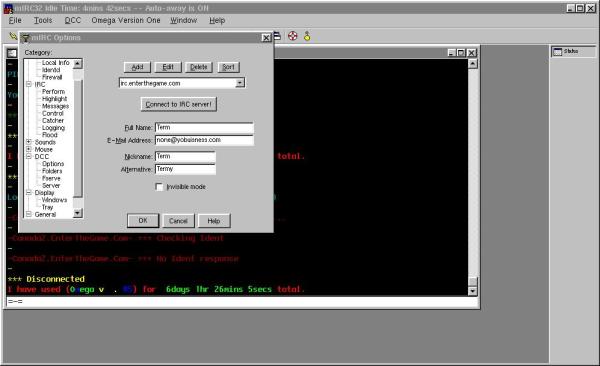
After you have connected (this only takes a few seconds) you will see another
box
popup. In the blank box type in #projectbronco
Then click join (as shown below) ....and poof!! you will be in the
ProjectBronco live
chat room.
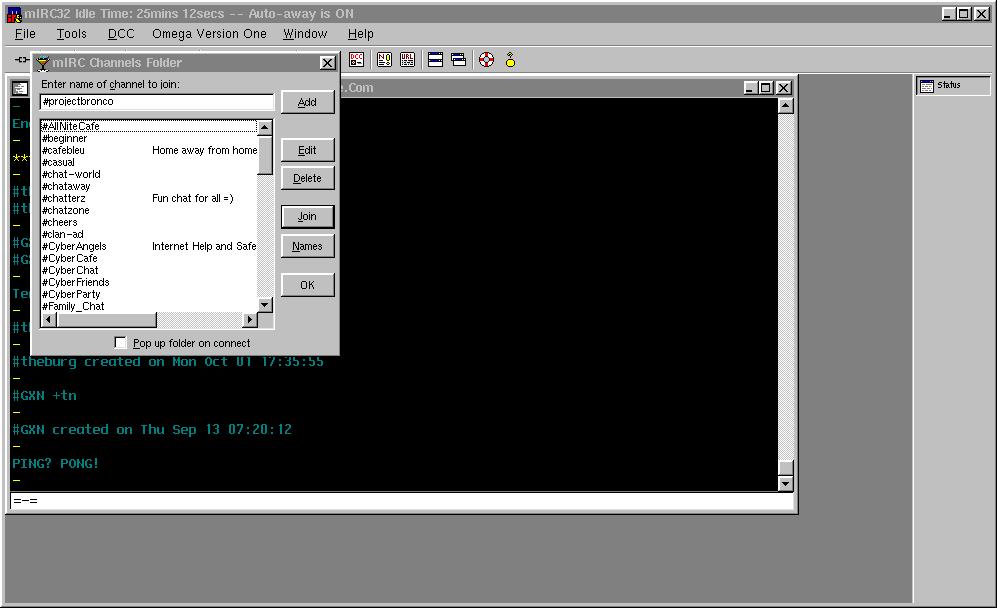
There are many other MIRC clients out there that will enable you to join the
ProjectBronco MIRC chat channel (#projectbronco), so please feel free to use any
existing client you may have.
If you are having problems installing this MIRC client or can not connect to the chat room, pleas visit the ProjectBronco MIRC Chat forum to get help.
Click
HERE to enter the ProjectBronco MIRC Chat Support Forum.
Good luck and I hope to see you there!
--
Paul.